Test Published Apps & Dev Builds
Use our Real Mobile Devices to download and test your App from the Apple App Store or Google Play Store. Or upload an .ipa or .apk build of your App and test on a real iPhone or Android phone or tablet.

Manually control a physical mobile device in our cloud and test your Mobile App. Upload your iOS or Android App and test on a Real Device, straight from your own browser.
Use our Real Mobile Devices to download and test your App from the Apple App Store or Google Play Store. Or upload an .ipa or .apk build of your App and test on a real iPhone or Android phone or tablet.

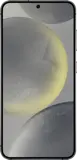





Run Manual tests on devices in our Public Cloud (devices are shared with other customers), or choose your own reserved devices in our Private Cloud.
Test on iPhones, iPads, Samsung and Nexus phones, on multiple versions of iOS and Android.
These are real devices, running without any modifications. TestingBot does not use jailbroken devices.

Control the device running in our datacenter, straight from your own browser.
Swipe or tap. Open native applications, modify the screen orientation or change the device's locale.
With our Mobile Inspector you can view the layout hierarchy of your Android and iOS app.
Find locators to use in your Automated Tests. TestingBot highlights the area in your layout while you go over the different elements in the layout hierarchy.
Easily locate XPath, XCUITest and Espresso locators which you can then use for Automated Testing.
Found a bug in your app? Take a screenshot of the device, share a screen-recording or start debugging immediately.
TestingBot provides live logs of the device. View stacktraces and exception messages live as you are testing.
With our TestingBot Tunnel, you will be able to securily test apps connecting to your local network or staging environment.
Simply install the Tunnel, you and your team members will be able to run tests with the devices against your local staging environment or network.
Start testing your apps with TestingBot.
No credit card required!